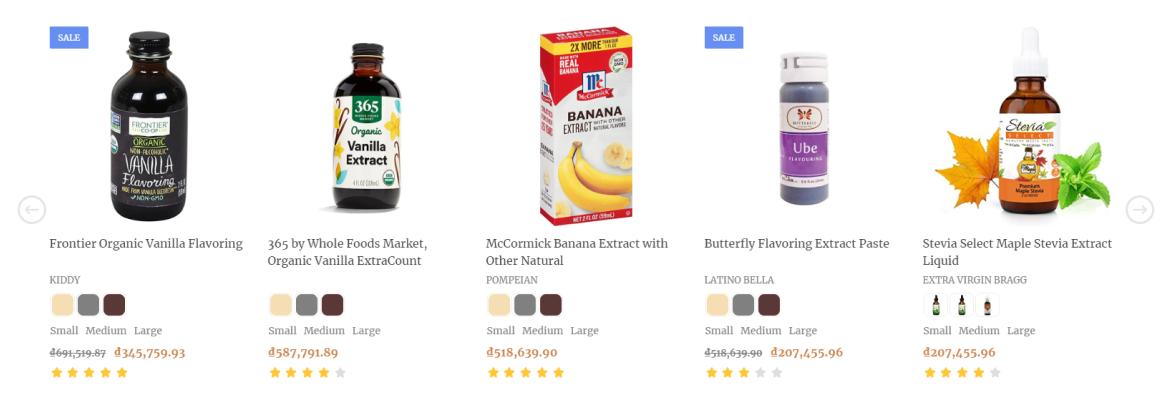Level-1 categories and thumbnails are displayed automatically without manual setup
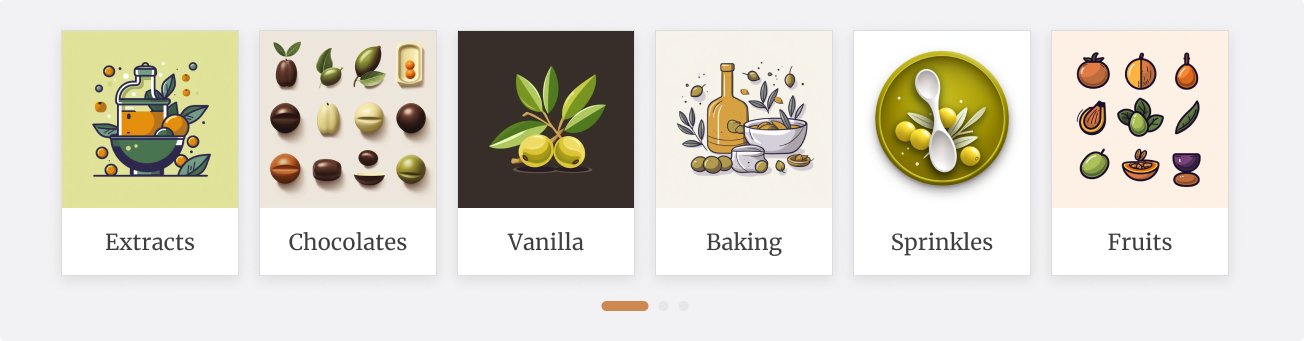
These sections display automatically and can be customized in the theme settings.
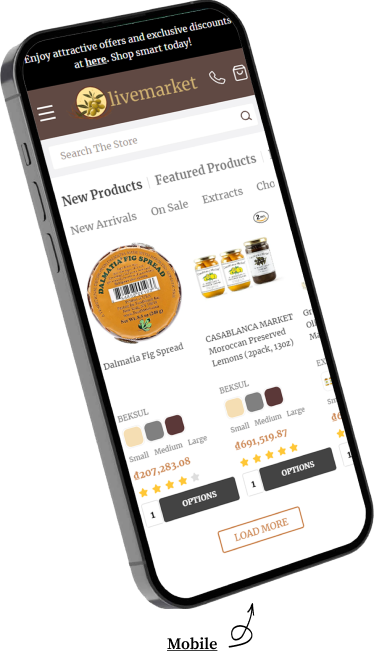
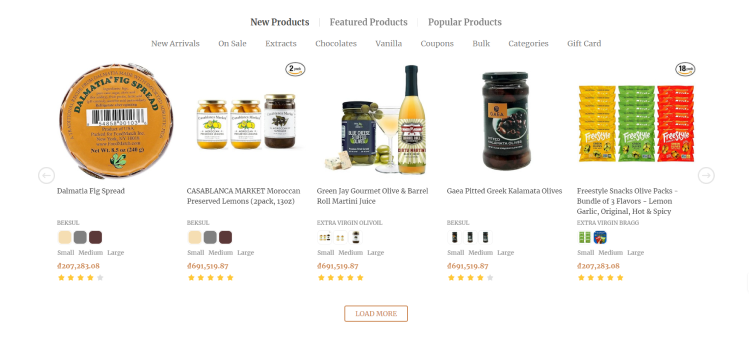
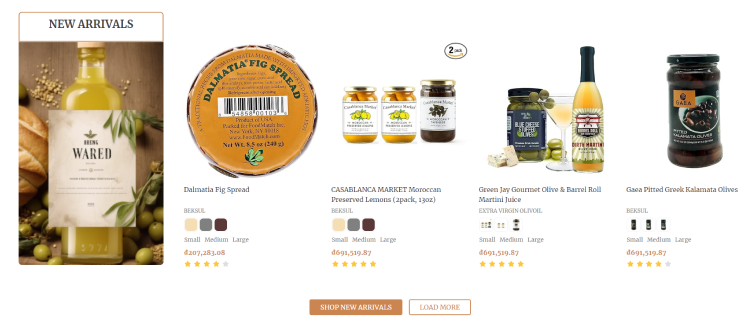
Display products recently viewed by both logged in and not logged in customers.For non-logged-in customers, local browser storage is used.
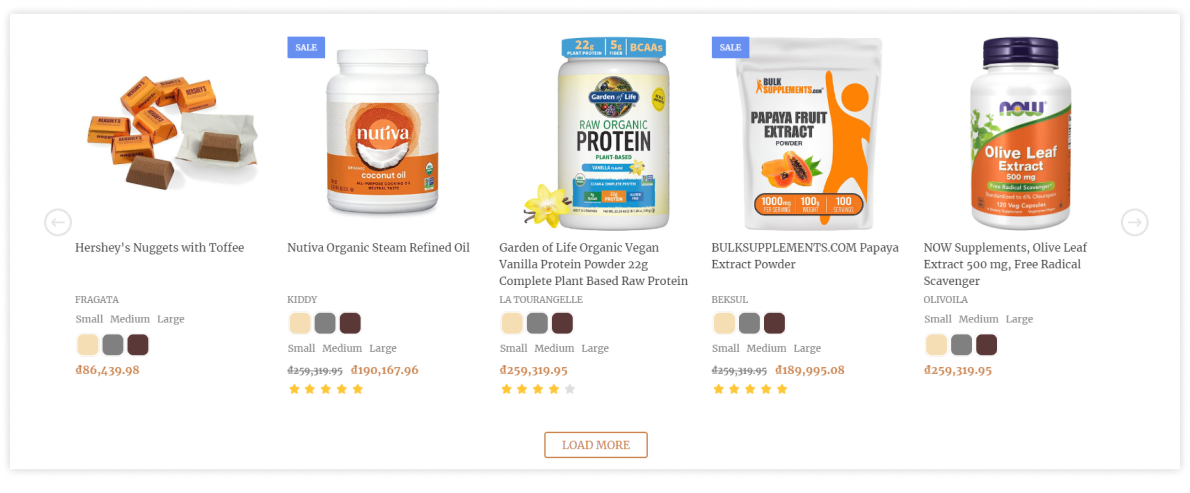
Use our custom callout icon widget with pre-customized styles. No coding required.

Use Our Custom Callout Icon Widget With Pre-Customized Styles. No Coding Required.
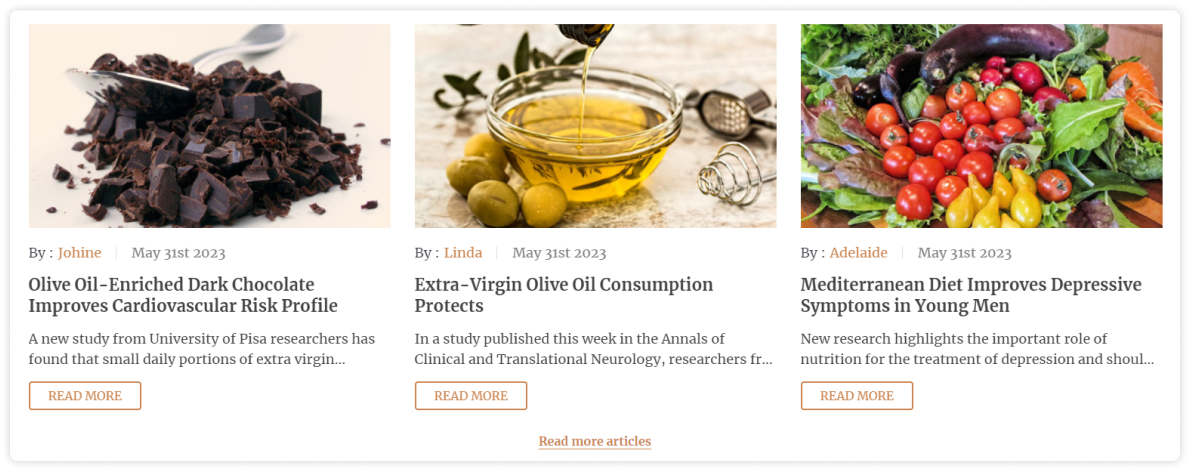
Filters Are Designed To Allow Search Filter Values For A Better Browsing Experience
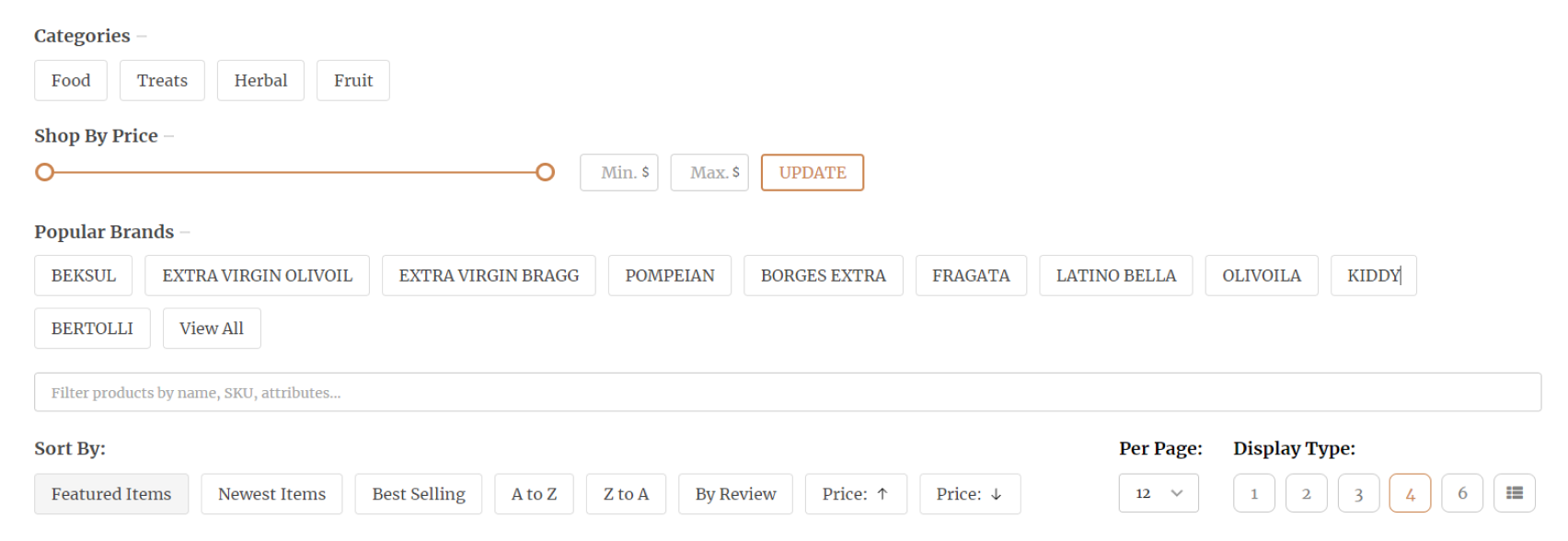
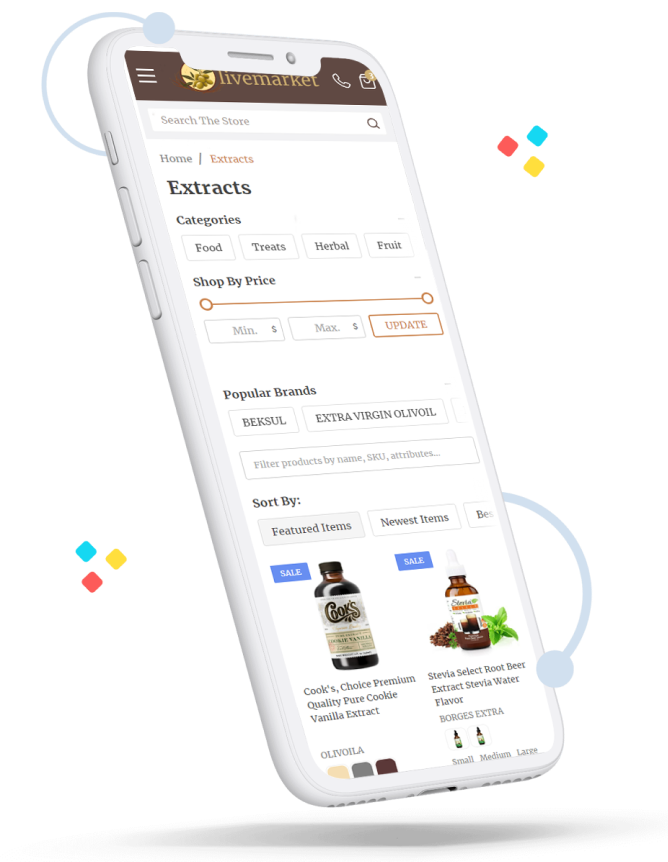
Choose between 2, 3, 4, 6 grid views, list view, or bulk order view.Customers can add products to the cart without leaving the current page.
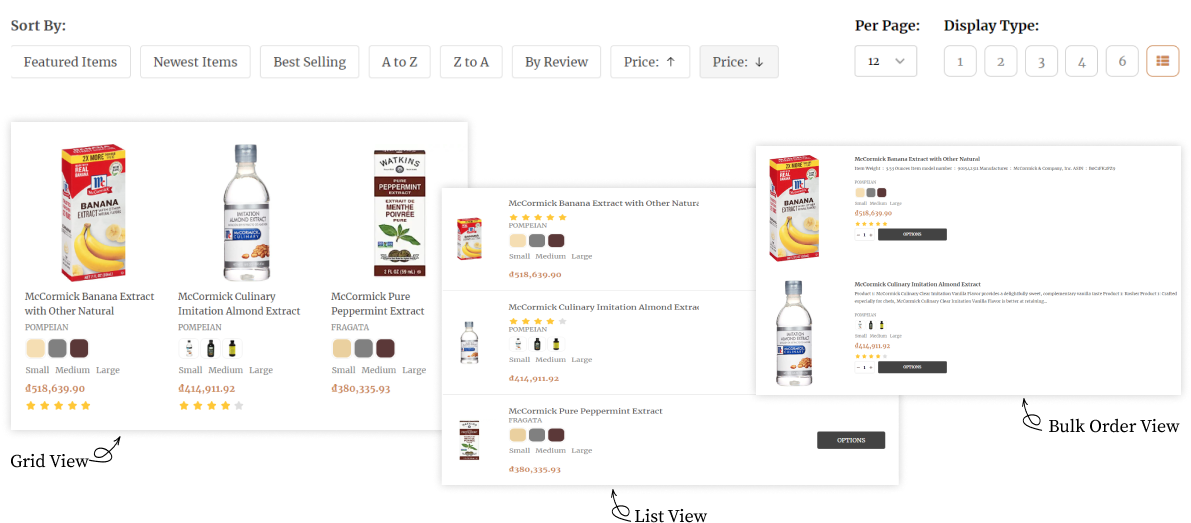
This feature supports infinite product loading when scrolling down or when clicking on the "Load More" button.Choose between infinite loading or pagination in the theme settings.
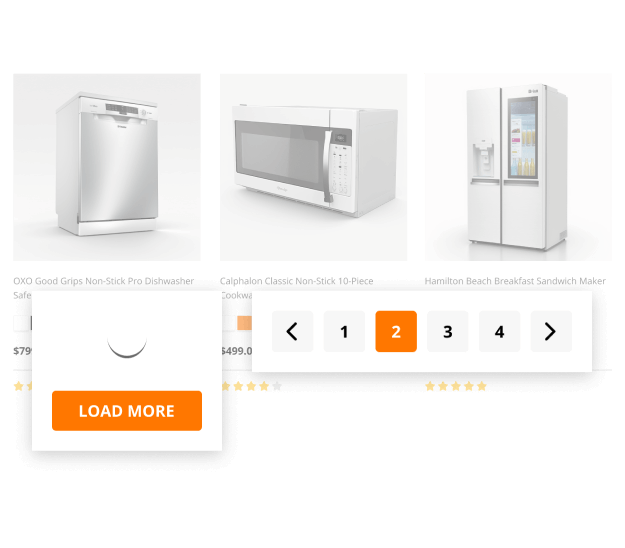
These Elements Are Displayed On Product Cards And Pulled Via GraphQL.

Customers Can Select The Desired Quantity, Product Options, And Add Items To Their Cart Without Leaving The Current Page, Providing A More Convenient Shopping Experience.
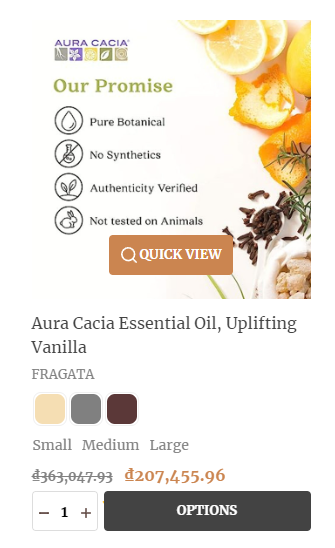
Easily compare products across different categories. Convenient sticky popup on the right edge of the page, ensuring easy access while browsing.

Customers can send questions quickly, with the current product and product options included in a popup.The question content is sent via the BC Contact Form with customization to include product details.
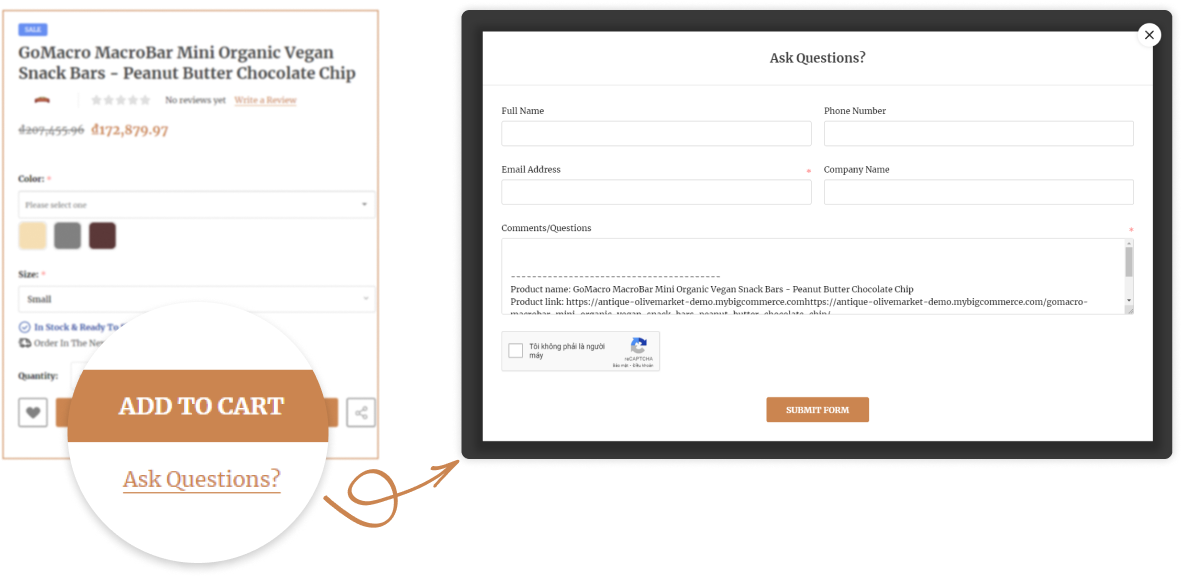
Allows customers to add relevant products to the cart along with the main product.These products are pulled from product custom fields or automatically from related products or similar by view products.
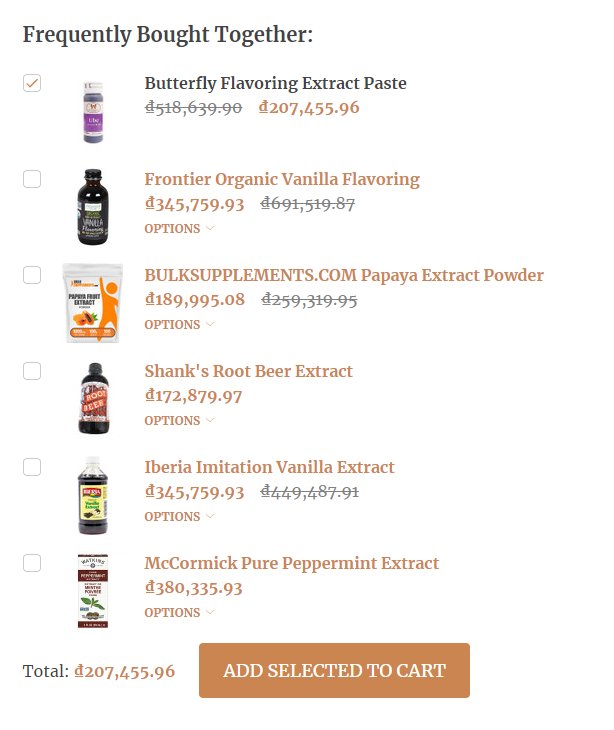

Customers can send questions quickly, with the current product and product options included in a popup.The question content is sent via the BC Contact Form with customization to include product details.
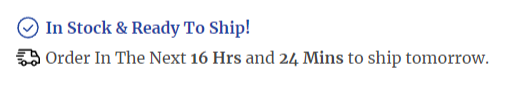
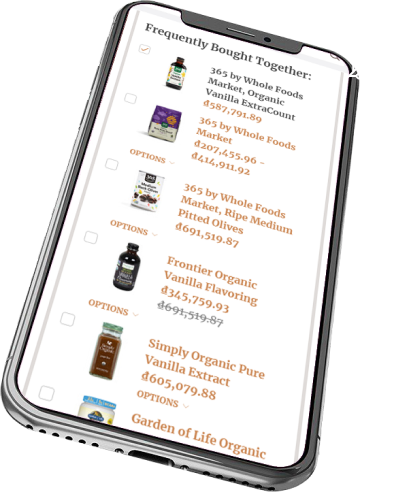
Enables customers to select multiple items to delete at once
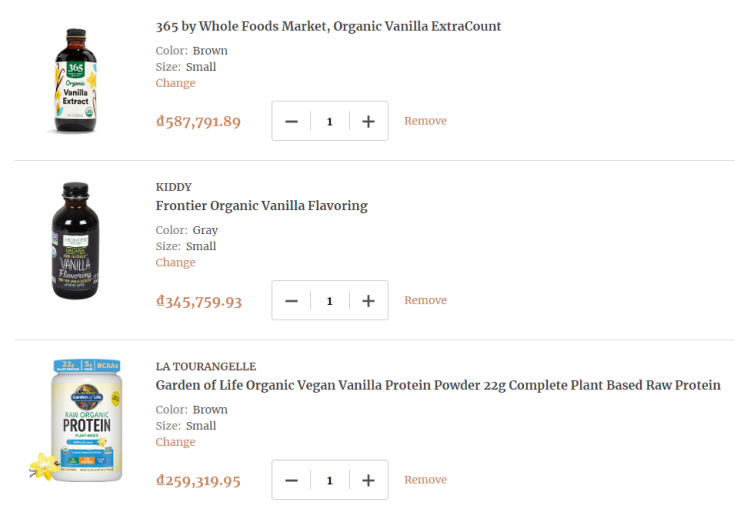
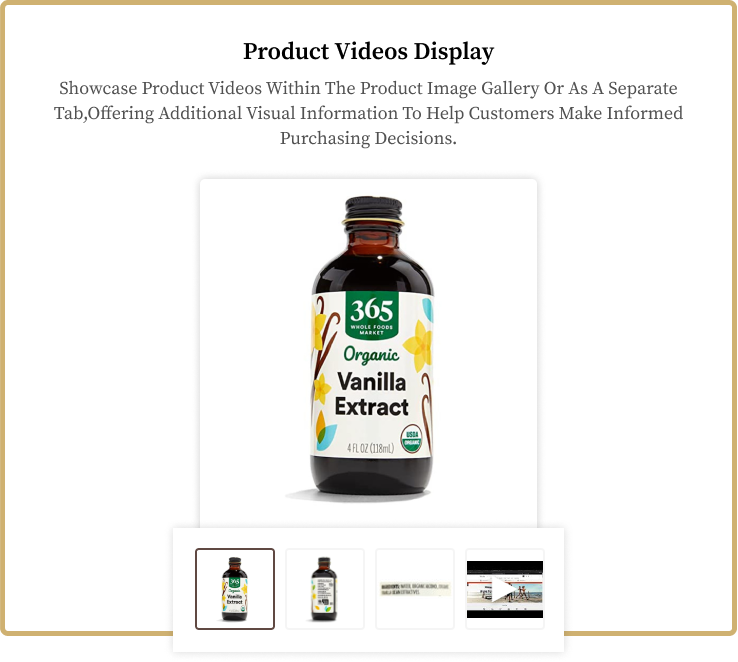
Allows customers to update cart items' quantity, delete items, and change product options on any page without leaving the current page
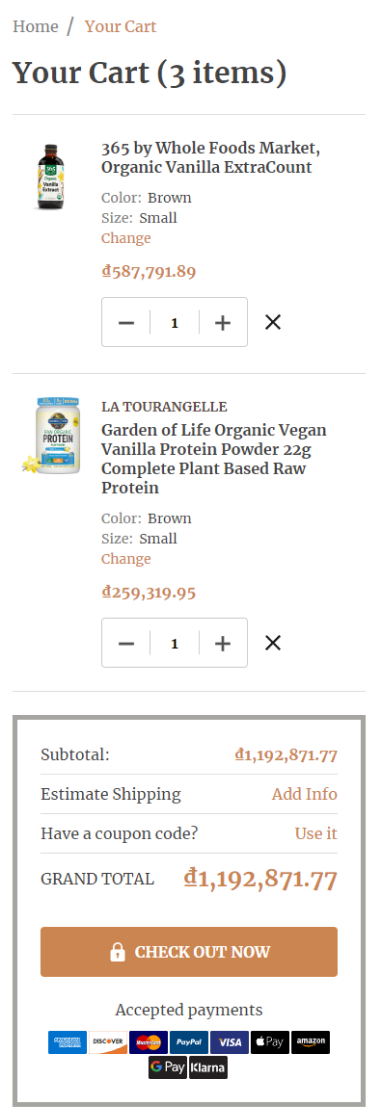
Displays products related to those in the cart and recently viewed products for upselling